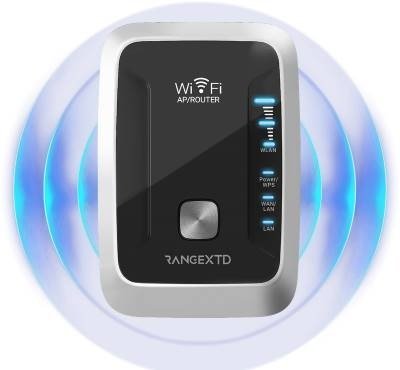How to Connect Linksys WiFi Router to Netgear Modem?

Linksys router is a networking device that provides user web utility to setup and easy physical connection guide to the modem.
Here you will go through the Linksys WiFi router setup, which includes steps like connecting router to home Netgear modem using Ethernet and login to Linksys router.
After explaining the how to complete router setup, you will go through some troubleshooting tips and solutions to make the installation process simple and smooth.
Now, let’s start the article with physical connection between the Linksys router and Netgear home modem.
Connect Modem to Router via Cable
There are easy and small steps to link the modem to the router with the help of Ethernet cable.
- Step one is to un-box the router and place it near to the modem.
- You have to use the Ethernet cable, which also provided in to the router box.
- Now, you have to insert the cable to the router’s WAN port and modem’s LAN port.
- It is time to turn the router on by plugging power cord to wall socket and hitting the On/Off button.
The setup is not completed yet, you must log in to the Linksys interface using your computer to adjust the settings and update networks.
Log in to Linksys WiFi Router
By following the given instructions, you will able to access the interface via your computer using the login URL myrouter.local.
- You must have to start with connecting the computer to the router with the help of the LAN cable.
- After connection, you have to find and open web browser in your computer.
- Searching the URL myrouter.local or IP address 192.168.1.1 will take you to the interface login page.
- This page will demand login credentials (username and password) to jump to the next step.
- Use the Linksys router user manual to type the username and password.
- Click on NEXT button after entering login details and you will reach to the interface.
From this interface, you will able to adjust settings and update the networks of the Linksys WiFi router. By using this interface menu, you can also update the router firmware and change the admin credentials (must do).
Now, have a look on tips so that you can complete the setup smoothly and in error free method.
Troubleshooting Tips
· Don’t Use Damaged Cables
You must use Ethernet cable and power cord which are in good condition. If you find any cable cut or damaged and connected to the router, then, replace it with a new one right away.
· Make Correct Port Selection
You have to be sure that you have made a correct connection between the router and modem with the help of Ethernet cable. The correct pattern to follow up is WAN port of the router and LAN port of the modem.
· Use Update Browser to Login
If you are using outdated browser to access the router, then you will face troubles like interface is not working. To upgrade the browser, go to the Settings, click on the ABOUT option, select the UPDATE button.
Now you can connect any networking device, smart home device or you can also connect Honeywell Thermostat to WiFi easily.
End Note
Here, in this article, you have learned how to complete the Linksys WiFi router setup with the help of simple steps. We have also shared simple to apply troubleshooting tips to make the router to the modem connection smooth and error free.