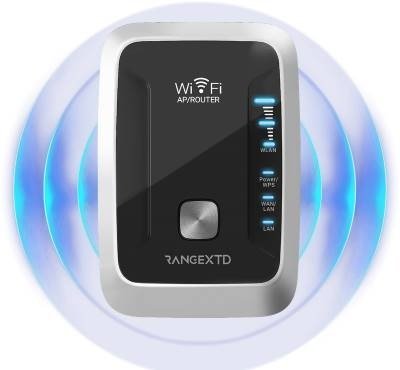Fix Netgear Orbi Purple Light Issue

Netgear Orbi mesh WiFi system is the dominant networking device that connects people to the internet. But, nowadays users experience the Orbi purple light issue which indicates that something has gone wrong with the Orbi system. If you are also facing the same light on your Orbi system and want to fix it, then you have come to the right place. Here, we are going to tell you about the meaning of Orbi satellite colors and how you can tackle the issue in no time. So, let’s start!
First, we will start with the meaning of Orbi system lights so that you can familiarize yourself with them properly and be able to understand the meaning according to light.
Orbi Satellites LED Color Codes
Well, the Netgear Orbi system has come with a set of LED lights display that are converted into multiple colors according to the system condition. All the Orbi lights are explained below. You just need to walk through the table:
| Blinking White Light | The satellite is starting up. |
| Blue Light | The Orbi router and satellite have been successfully connected, and the connection between the router and satellites is strong and constant. |
| Orange Light | The Orbi satellite tries to connect with the router but the signals are very low. |
| Purple Light | The Orbi router and satellites are not connected properly. This is a matter of concern that you need to look into. |
These are the Orbi system light meanings that you should know about. Now, we will tell you about the suitable solutions to fix the purple light on the Orbi system.
Fix: Purple Light on Netgear Orbi
Check All the Wires and Cable
The very first thing you need to do is take a small check on the power cable and Ethernet cable to make sure you use the non-damaged cables or not. We recommend this because most of the time people do not insert the Ethernet cable into the Ethernet ports of the device and face the purple light on Netgear Orbi.
In addition, users break the power cable mistakenly and are not aware of the faulty part of the power cable. In case you find any damage on the power cable while checking, then try to get the new Ethernet and power cable from the market.
Restart the Netgear Orbi Router
Now, you need to reboot your Netgear Orbi system. There is a possibility that your device becomes the victim of technical glitches which leads to the Orbi purple light issue. So, to remove the temporary hiccups you need to restart your device. To do this you can follow the outlined steps:
- Firstly, you need to cut off the power supply of the Netgear Orbi from the power source.
- Remove the Orbi from the wall outlet.
- Give some time to recover.
- Now, plug the Netgear Orbi into the power socket.
These are the few steps that you need to follow to restart the Orbi. Now, you should take a look at the Orbi device to make sure that the purple light goes off or not. If not, then move to the next solution respectively.
Sync Router and Satellite
The Netgear Orbi system illustrates the purple light when both devices are not communicated properly. So, to tackle the issue you need to re-sync the devices perfectly.
To do this you don’t need to do Orbilogin via orbilogin.com, just follow the following steps:
- First, confirm that both the satellite and router get the fluctuation power from the wall outlet.
- Now, you need to find out the sync button on the Orbi router first, once you find the sync button press it and wait for a few seconds.
- Thereafter, you need to press the sync button of the Orbi satellite which is usually located on the satellite.
- Make sure both devices are placed close to each other so that they sync properly and give the best outcomes.
Hence, these are the steps that you need to perform to re-sync the Orbi router and satellite.
Conclusion
This is how you can fix the Netgear Orbi purple light in no time. Once the purple light turns into the normal blue light, you will be able to enjoy the high-speed internet from the Orbi system again.